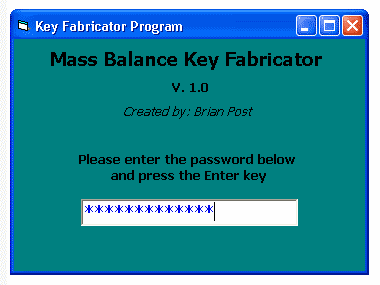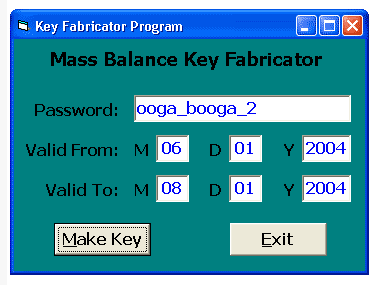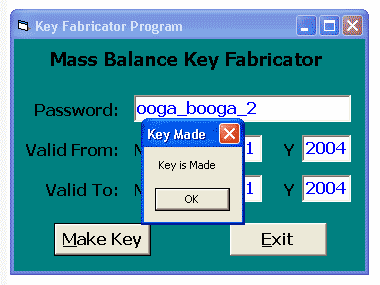I created a program in Visual Basic to better secure an Excel program I was creating. This program creates an encoded text file from
a password and date range you provide. This text file then needs to be located in the same directory as the Excel program or the Excel
program will fail to open. Excel will then read and decrypt the text file and prompt you for the password if the current date is within the
valid date range. If the current date is outside the valid date range or the password is wrong, Excel closes.
The opening screen prompts you for the password to enter the Key Fabrication Program. If incorrect the program closes.
The Key Fabricator main screen asks for the password you want to encode and how long you want the password to be
valid (date range). You then click the Enter key to create the key (encrypted text file).
The program then gives you a visual notification that the key was made.
This is just a portion of the more than 20,000 character text file the program creates (the key).
I created a small Excel program to check the encrypted text file to make sure the password and date range were being
encoded and decoded properly. It shows the password and the date range initially provided to the Key Fabricator program.
The dates are shown twice, the text format from the file which is then converted to date format